WQData LIVE has a quick alert feature that allows users to sign up for email notifications when a parameter value go beyond a set threshold. Multiple alerts can be setup per parameter and users can unsubscribe at any time.
- From the Dashboard, click the … icon below the parameter that will get the alert.
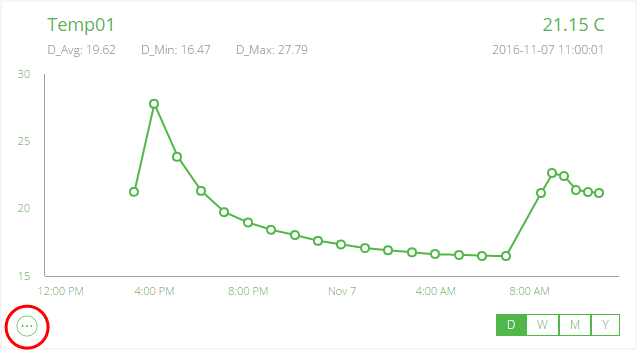
- Click the alert icon.
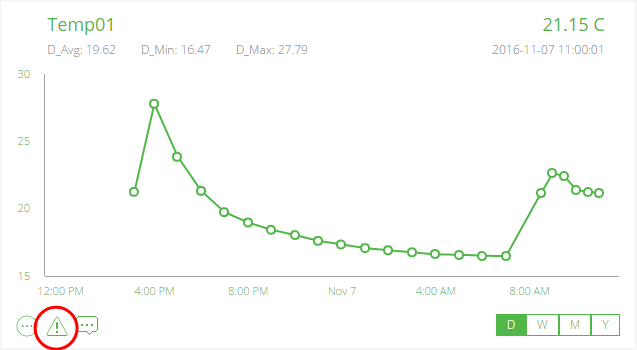
- Choose whether the threshold should be a high or low threshold by selecting above or below from the dropdown. Then enter the threshold value and the contact email.
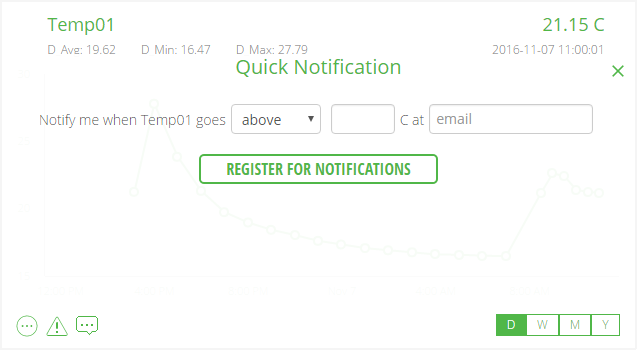
- Click REGISTER FOR NOTIFICATIONS
- Confirm the success message by clicking OK
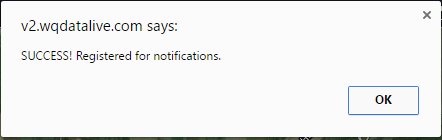
- Complete the process by confirming the email address by clicking on the link in the email that was sent.
- Note that it may take up to 5 minutes for the email to arrive depending on system demand.
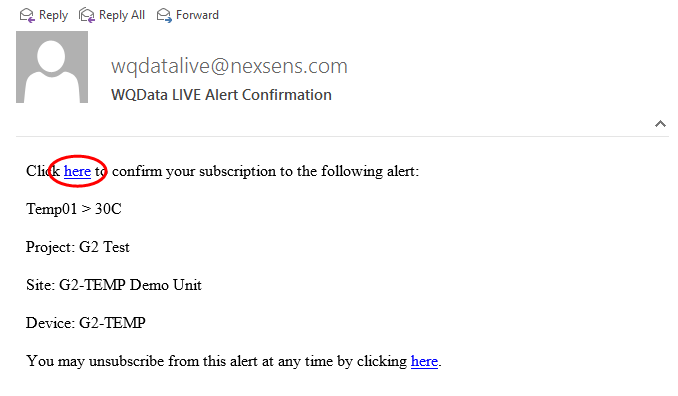
- Note that it may take up to 5 minutes for the email to arrive depending on system demand.
- A WQData LIVE web page should open with a success message at the top.
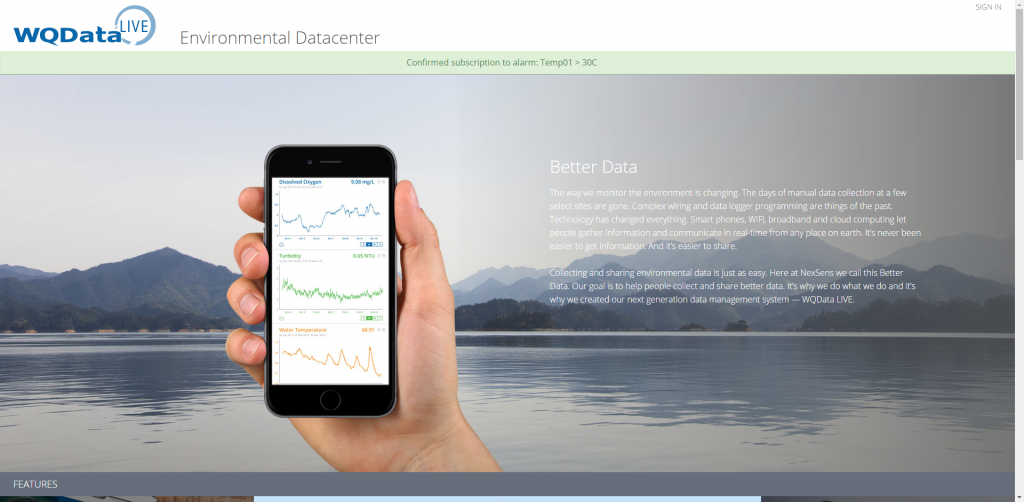
To stop future notifications click on the unsubscribe link in the original email or any subsequent alert emails.