Setting changes for the G2-RAIN are made from any web browser using WQData LIVE’s Remote Device Configuration.
To make changes, click on the  icon next to the device.
icon next to the device.
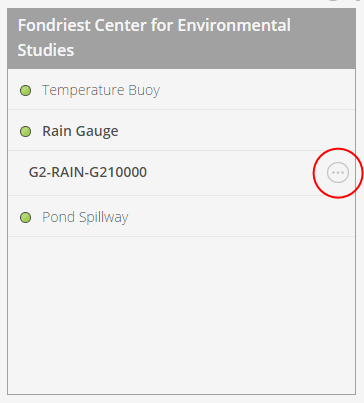
After making changes, click SAVE and they will be added to the Command Queue. After clicking SAVE the value in the boxes will revert to the current device settings and the change will be shown in the queue. The next time the device connects to WQData LIVE it will execute any commands present in the Command Queue at the time.
Timed Transmission
Transmit every: Set the frequency the device will upload data to the web
- It is recommended to upload at least once per day to ensure the device is still working
- WARNING: More frequent transmissions will have a significant impact on battery life
- With a default Rain Rate Interval, the batteries will last 4 years with an average of 2 uploads per day
- With a default Rain Rate Interval, the batteries will last 2.5 years with an average of 4 uploads per day
Starting at: Set the time of day the device will start transmitting readings
- If this is set in the future the logger will not begin logging until this time
- If this is set in the past the logger will log using that exact time as a starting point
- If you want the logger to transmit every day at 8AM the “Starting at” time should be a date in the past and a time of 8AM

Rain Event Transmission
Transmit when Rain Rate is Above: Set an alarm transmission threshold
- This allows the device to transmit outside of the typical “Transmit every” period when there is a rainfall event

Rain Gauge Settings
Rain per Tip: Set the amount of rain indicated by a single tip of the rain gauge
- This is based on the physical rain gauge configuration
- All G2-RAIN units are sold with a 0.01 in rain gauge standard
Rain Rate Interval: Set the period over which rain accumulation is logged
- This interval cannot be less than 5 minutes
- The stepped nature of a tipping bucket rain gauge makes accumulating over any shorter period give imprecise and widely varied values
- This interval affects how frequently the device can send an alarm transmission as the G2-RAIN only alarms at the end of an interval
- Increasing this frequency will affect battery life
- By changing from 30 minute intervals to 5 minute intervals, the battery life decreases by over 1 year
Device Name: Set the name of the device on both the web and the physical unit
Firmware Version: Shows the current device firmware version
Update firmware to Vx.xx.xxxxxx: Allows the user to update to the latest firmware version over cellular
- Firmware updates require prolonged periods of cellular connectivity
- This reduces battery life and leads to excessive cellular usage
- Only update firmware when necessary

- If the firmware is already up to date the following will be shown

Command Queue
Any commands listed in the queue will be executed the next time the G2-RAIN connects to WQData LIVE. To remove any configuration changes simply choose the command from the list and click REMOVE. Multiple commands can be removed at a time by holding your keyboard’s SHIFT or CTRL keys while clicking or dragging.
