User A is the owner of Project A and Device A.
User B is the owner of Project B and Device B.
We want to move Device A to a site in Project B.
Step 1: User A must remove Device A from Project A. Open Project Settings → choose the device you want to remove from the site → click the right arrow → click Save.


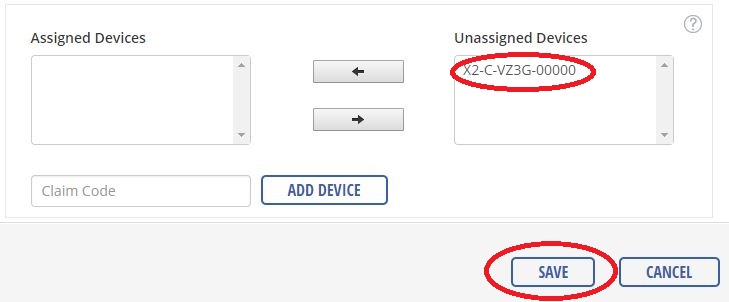
Step 2: User B adds User A as an Administrator in Project B. Under Admin tab, enter the User A email → choose Admin → click Add
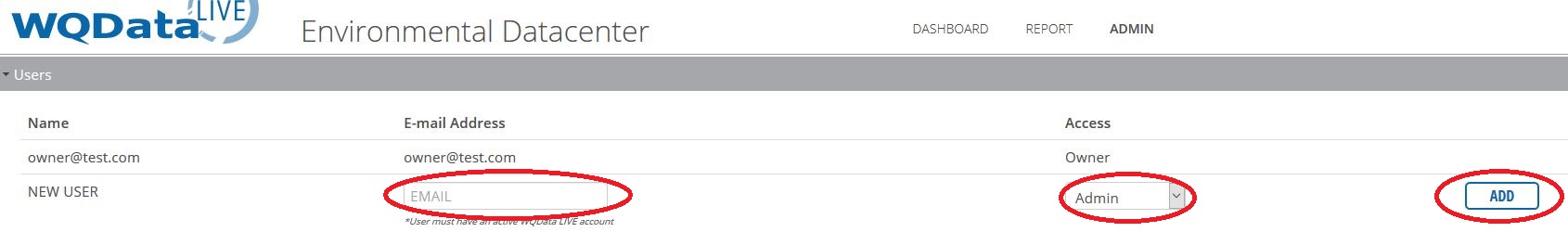
Step 3: User A now has access to Project B, and it will now appear in the project list of User A.
Step 4: User A adds Device A to Project B. Open Project Settings → choose the device you want to add to the site → click the left arrow → click Save.
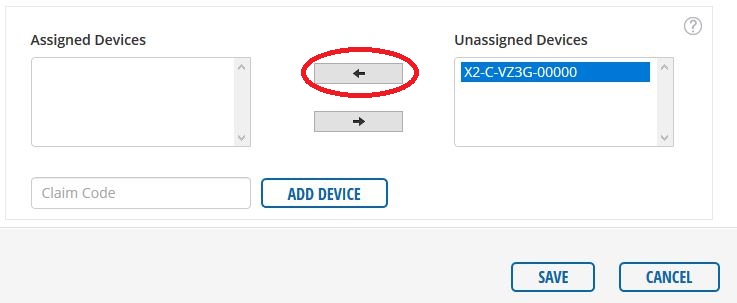
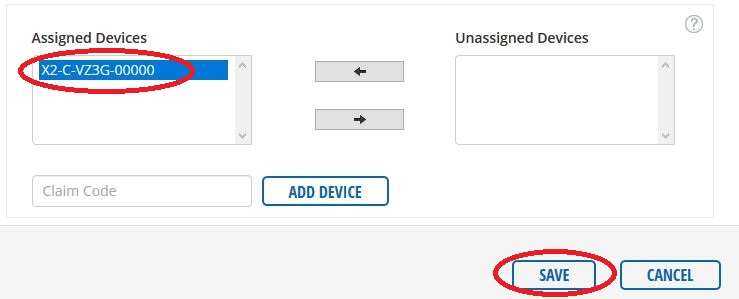
Congratulations, you successfully moved Device A to Project B.